Every employer in the Delta Dental flexible dual choice program can access and manage their plan right from this website. When an employer logs in, they're taken to the Your Account page as seen in the screen below. Clicking on the blue links - Employees, Add Employee, Supplies, Company Profile - provides access to pages where they can add or edit individual employee data and plan information.
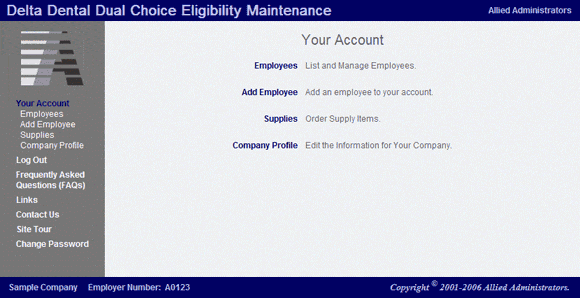 | List Employees
All participants in a company's plan are listed on this page. From here, administrators can access detailed information on an employee by clicking on the participant's name (which takes them to the Edit Employee screen), or add new enrollees by clicking on the "Add new employee" link. | | | 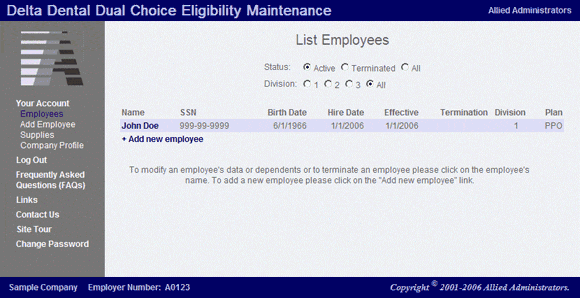 | Add Employee
Once the fields are filled in, the plan administrator simply hits the "Add" button, and the employee's information is forwarded to the enrollment database.
| | 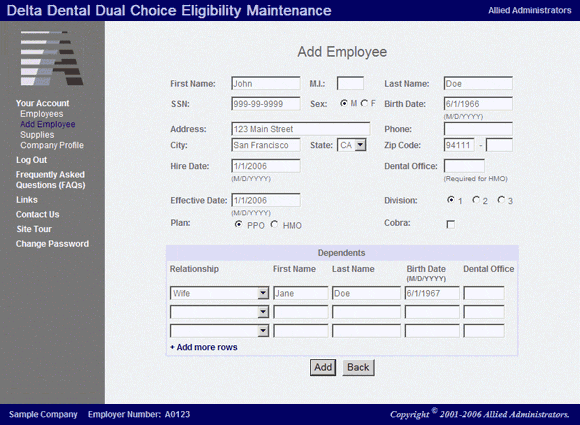 | Edit New Employee
Administrators are taken to the Edit Employee screen when they click on a participant's name in the List Employees screen. From here, it's easy to change the status of dependents and update dental office information. Please note that there are two screens for editing employee information: Edit Employee is for participants who have been fully processed into the plan, and Edit New Employee is for those who have not (in some cases there may be a two- to three-week lag time from when an employee is entered on the website to when they begin coverage). Until the employee has been processed, administrators can edit all information in the Edit New Employee screen. | | | 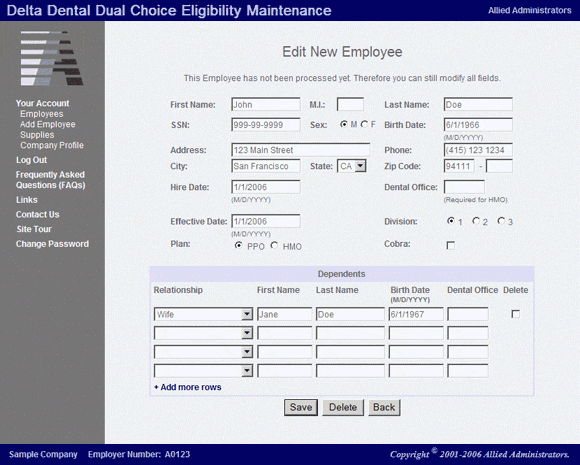 | Edit Employee
Once an employee has been processed and coverage begins, administrators have access to fewer data fields. For instance, social security numbers are no longer editable. Any changes to enrollee information that is not accessible on this page must be made through Allied Administrators. | | | 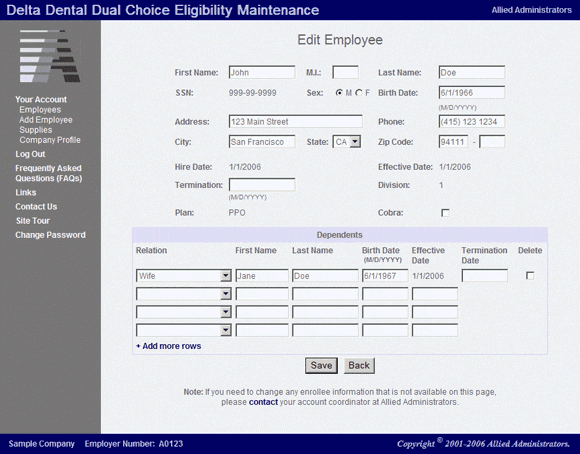 | Company Profile
When a company changes address or the contact person for its plan, they can simply enter the new information here. | | | 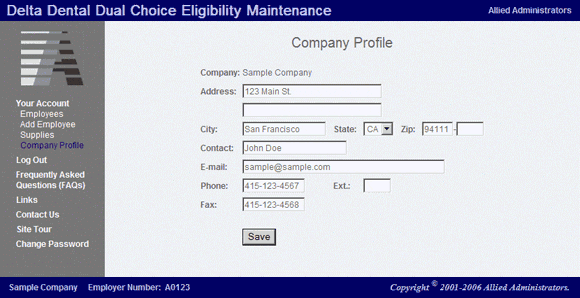 | | | |
|